Ways to Pay
Now there are more payment options available on the TSO Shop...
Pay Online
In order to pay online using your TSO credit account, credit/debit card or GPC simply add your chosen items to your shopping basket, click Proceed to Checkout (if you are not already logged in), log in if prompted and click either the Credit Card Purchase button, Purchasing Cards button or Account Purchase button (if available) at the foot of the screen.
 - Making a Credit/Debit/Purchasing Card
Purchase
- Making a Credit/Debit/Purchasing Card
Purchase
The online bookshop currently accepts American Express, Mastercard, Visa, Visa Electron and Switch/Maestro.
-
Click the Credit/Debit Card Purchase or Purchasing Cards button at the foot of the screen.
-
Enter your credit or debit card details, including your card security code and click Make Payment to proceed.
-
Your card will then be tested for available funds and you will be prompted to click Continue to return to TSO Shop.
- An order confirmation page will then display your order reference number.
- Confirmation of your order will also be sent to you immediately by e-mail and will contain details of your order, the delivery address you provided and your order reference number. It will also list the contact details for Customer Services, should you experience any problems or have any queries.
- Shortly after your confirmation e-mail arrives you will receive an additional e-mail detailing the availability of each of the items you have ordered. If you have not opted out of receiving dispatch mails you will then receive a mail informing you when each of your items (or group of items) is dispatched.
- Your order will be charged to your card when your goods are sent to you and a note will be included in your order, detailing the publications that have been dispatched.
- Credit/debit card security
code
The card security code is a fraud prevention measure
that consists of a unique three or four-digit number printed on the signature
strip on the back of your debit/credit card (immediately following the card
number), or located on the front of the card above the account number –
see example cards below.
This number is not embossed on the card and will not be printed on receipts from card transactions. Credit card issuers refer to this number as the 'Card Security Code', 'personal security code' or 'Card Verification Value'.
Some cards display the full 16 digit credit card account number followed by the security code, whilst others display the last 4 digits of the card account number followed by the 3 digit security code.
| MasterCard, Switch/Maestro and Visa display the 3-digit security code number on the signature strip. |  |
| American Express cards have the 4-digit security code number printed on the front of the card, above the account number. |
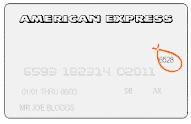 |
Pay by Credit Account
TSO credit account customers benefit from 28 days credit, with payment
due within 28 days of the invoice date. Account customers can view the details
of their credit account online (credit terms, current credit limit and
remaining balance) under the 'Your Account' page,
accessible once logged in.
-
Click the Account Purchase button at the foot of the screen.
- An order confirmation page will then display your order reference number.
- Confirmation of your order will also be sent to you immediately by e-mail and will contain details of your order, the delivery address you provided and your order reference number. It will also list the contact details for Customer Services, should you experience any problems or have any queries.
- Shortly after your confirmation e-mail arrives you will receive an additional e-mail detailing the availability of each of the items you have ordered. If you have not opted out of receiving dispatch mails you will then receive a mail informing you when each of your items (or group of items) is dispatched.
- You will then be sent an invoice by post detailing the goods ordered and associated costs. In addition, you will receive a monthly statement from TSO, detailing your account balance and any payment due. Please note, customers who have selected a different delivery address to their billing address will receive an advice note with their order, detailing the publications dispatched, with an invoice sent to the billing address.
Please note, account customers also have the option to make payment using any of the credit/debit cards accepted by the online bookshop. Government customers can choose to receive a monthly summary invoice, detailing all charges made to their account during the previous month.
If you wish to set up a TSO credit account please contact Credit Control for an application - credit.control@tso.co.uk or call Customer Services on +44 (0)333 202 5070. If you are already a TSO account customer and wish to use your credit account to purchase goods online please contact Esupport - esupport@tso.co.uk. For details see 'Existing TSO credit account customers' in Registering.
- Government Procurement Card
(GPC)
Official customers who have a Government Procurement Card
can use their card to purchase goods online and should follow the steps set out
above in Making a Credit/Debit/Purchasing Card
Purchase.
Pay by Post
If you would like to pay by cheque then click on the Pay by Post button at the foot of the shopping basket page after you have logged in. This will take you to a printable version of your shopping basket that you can then send with your cheque to our Postal Orders department.
This 'Pay by Post' function allows you to pay by cheque quickly and easily by providing you with an instant pro-forma invoice that you can post to us with your remittance.
Cheque payments should be sent with your printed order form to:
TSO Customer Services
18
Central Avenue
St Andrews Business
Park
Norwich
NR7
0HR
Cheques sent to the above address should be made payable to 'The Stationery Office Ltd'.
Please note: TSO can only accept cheques in foreign currency over the equivalent value of £100 in sterling and your goods will only be dispatched after your payment has been processed by our Customer Service Team.
Pay by Phone
You can also order by calling our customer services department on +44 (0)333 202 5070 who will be happy to help with your transaction.
VAT
The Stationery Office VAT number is GB 676834780.

